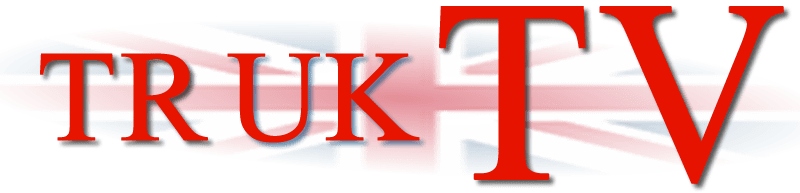STBEmu SETUP
Step 1: Launch STBEmu. You will see the below on your screen. Please choose configure application. If you don’t see this. Please press menu button and choose settings.


Step 2: Go to profiles.

Step 3: Choose the current profile, or Add Profile if you already have another service.

Step 4: You need to change 2 things here.
first go portal settings and change the portal url to the one given by us
second go STB configuration and change STB Model to mad 322

Step 5: Press back a few times till you come back to main screen of STBEmu and press menu button
first go media player and choose MPV please
second go profile and choose the profile you have just editted.

If you did configure everything right, you will see a yellow loading bar. ( if not, restart the application please)
After the URL is loaded successfully, you will see mac address on the screen. ( starts with 00:1A:79:…. )
When you share the mac address with us, we will activate your STBEmu.